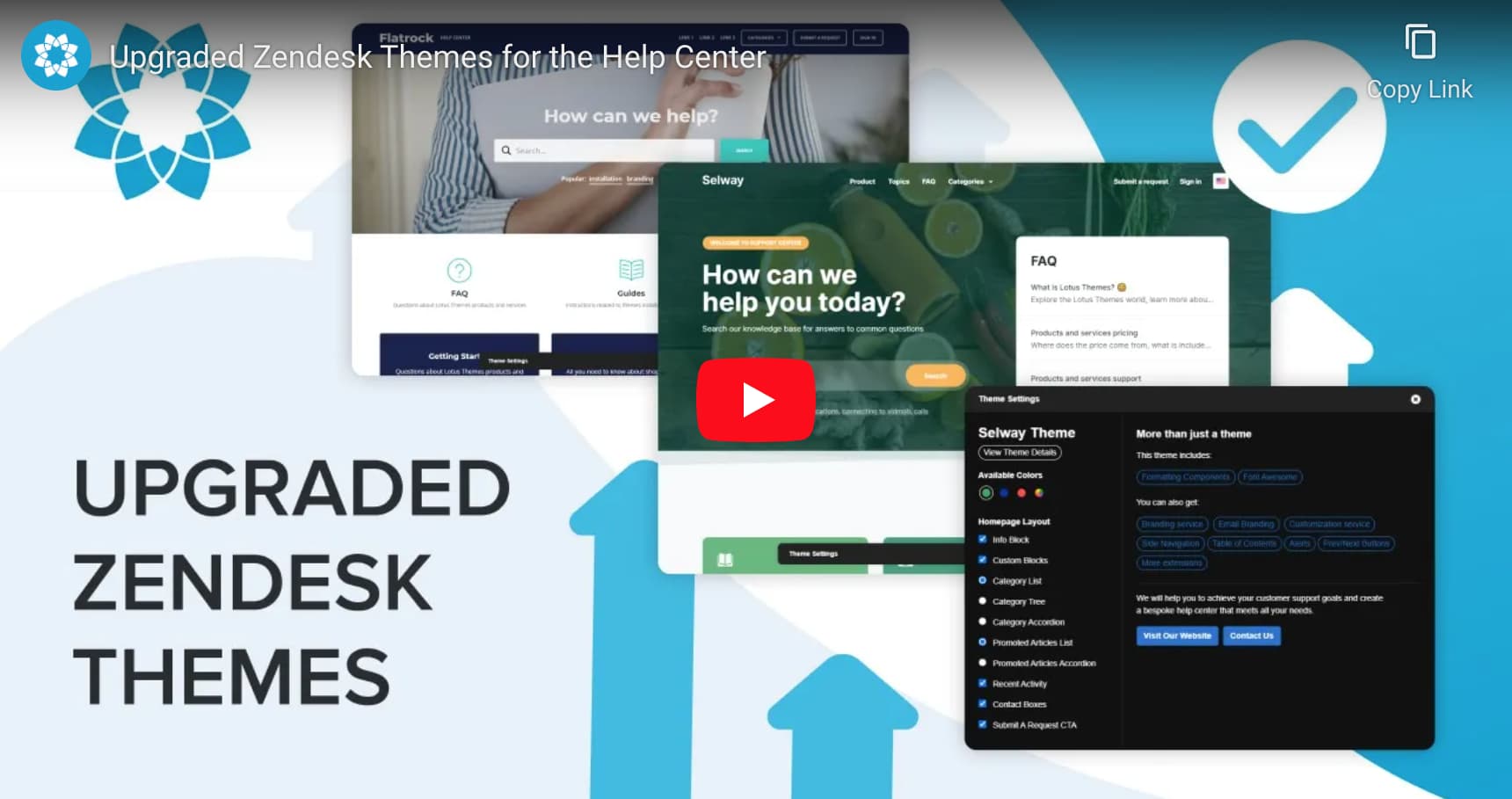Zum Design
Too many themes, and hard to choose one? Let us help you
About the theme
Oyster is a mobile-friendly Zendesk theme with a non-standard layout. It lets you organize help center elements as you wish and keep navigation super easy. You can change page layouts to suit your needs - mix custom blocks, a category list, and a category tree as you wish.
Ultra-modern high-quality design
The Zendesk theme is based on the latest design trends and goes through rigorous testing. All elements look and behave consistently, no matter what device you use.
A truly unique look and CX
The theme isn’t just another variation of the default Copenhagen. Your help center will look bespoke and outstanding.
Article formatting options included
Make your content more attractive and easy to digest. Use tabs and accordions, customizable and callout blocks, Font Awesome, video, images, and other options that are included in the theme.

Ready-to-use extensions
Extend default Zendesk functionality with additional features like Side Navigation, Table of contents, Alerts, Contacts widget, Prev Next buttons, Community hot posts, Server status, Video gallery, Extra level of content, and Multiple templates for pages. You should buy these extensions separately, and they are fully compatible with all templates from Lotus Themes.
Easily customizable
You can brand the theme in the editor without coding and customize it with basic knowledge of HTML and CSS. The Oyster template follows the industry code standards, and it’s well optimized. Its clean code allows you to save time and money because it’s easy to read and modify for other developers.
Warranty against bugs
You get your problems fixed free of charge within three months after the purchase.
Support on demand
You can contact us at any time after the theme purchase and get assistance with Zendesk Guide.
Efficient delivery
Get a wide range of additional services quick and easy. We use curated solutions like branding and extensions and streamlined processes for customization. We value your time and don’t engage in endless negotiations for every small change.
Get the Oyster theme branded and customized

Explore the best Zendesk help center designs created for companies worldwide. Get inspiration from these best practices and apply them in your Guide instance. View Zendesk Guide examples.
3,500+ big and small businesses use Zendesk templates from Lotus Themes. Google, Netflix, Hootsuite, Dropbox, Entrepreneur, Anchor by Spotify, Cebu Pacific Air, CBC, Booking.com, etc. Join leaders!
Zendesk trusts their help centers to Lotus Themes
Have a look at one of them.

Extended out-of-the-box functionality helps you save time and money
See what our customers say
“LotusThemes helped us do a complete redesign of our Help Center. After the first iteration they took our extensive notes and created the user experience we had envisioned. When we updated our branding, they were able to quickly help us incorporate those changes to our Help Center. Overall a very positive experience.” Sy Sussman, Tala
Contact Us
hello@lotusthemes.com