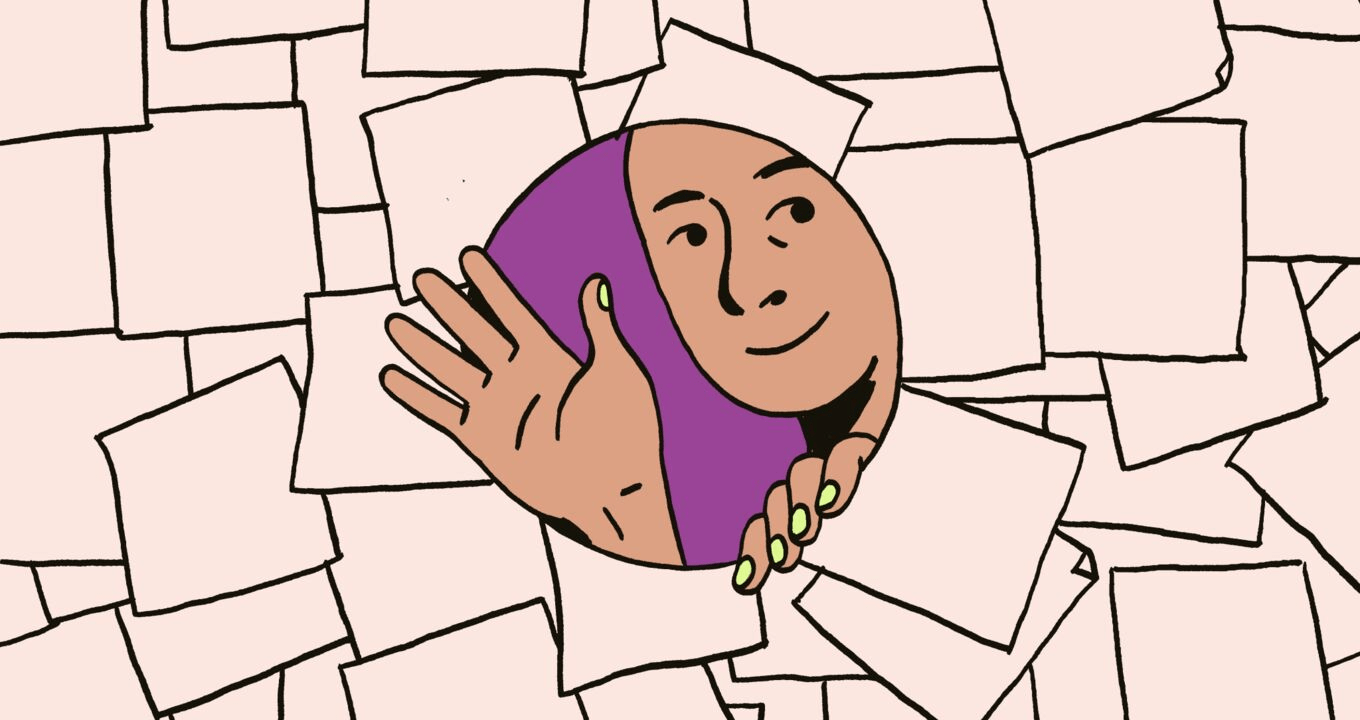Article • 7 min read
Out with the old, in with the new integrations
New Zendesk app integrations are here. Learn all about how these integrations can help out your sales and support teams.
Von Eric Shen, Technology Alliances Strategy and Operations Manager
Zuletzt aktualisiert: April 29, 2024
Here are the newest integrations from Zendesk to help your team provide top-quality experiences.
Slack Connector for Workflow Builder
Slack Connector for Workflow Builder (Support) lets anyone create time-saving workflows using clicks, code, or a mix of both. Pre-built connectors allow you to instantly bring your favorite apps and services into your workflows with drag-and-drop simplicity. Using this connector, you can bring key actions from Zendesk into your workflows like creating a ticket, updating a ticket, and adding and removing tags. Combine these Zendesk steps, with the numerous built-in steps offered natively in Workflow Builder, to keep work flowing across all your automations–all in one place. Send workflows in messages, embed them in canvases, bookmark them in a channel, and more.
ShipInsure
ShipInsure (Support) redefines merchant services, transforming hassle and frustration into confidence and ease. Create claims effortlessly on the behalf of customers, ensuring your customers are always protected. View detailed information about customer orders. Easily identify which orders are covered under ShipInsure’s protection plan directly on Zendesk tickets, ensuring you’re always informed.
Calizy for Support
Calizy for Support (Support) brings a whole new level of customer support interactions into a single place by helping you book appointments within the ticket flow. Instantly book an appointment for your client, visualize your team’s availability, and book the best time. You can also display upcoming appointments linked to a ticket and quickly update or cancel booked appointments
Datadog RUM
Datadog RUM (Support) lets your support staff watch Session Replays from native apps and web browsers to aid in visual reproduction of the issue in the ticket. Watch exactly what the user on the support ticket did–as if you’re standing over their shoulder when they went through the issue. Correlate what you saw on the frontend in the Session Replay to telemetry metrics: backend APM traces, browser debugging tools, performance data, and more.
Additional apps added in January:
- Field Rules (Support) is a new and improved rule-based way of controlling your ticket forms. Reduce agent training by not distracting them with ticket fields that do not apply to certain types of tickets. You can even map ticket fields if you want to define another ticket type such as “Change”, or another priority such as “Extremely low”.
- Smartling for Support (Support) provides an enterprise-class LanguageAI™ platform for translating and localizing all forms of digital content. Empower your customer support teams with Smartling’s Machine Translation (MT) Hub designed for enterprises. Kickstart seamless and high-quality translations for your customer support tickets in Zendesk.
- Octopia (Support) is a game-changer for seamless marketplace communication and efficient order management. With an easy installation process, Octopia consolidates messages from various marketplaces from Octopia, providing a centralized hub for swift responses. Gain comprehensive insights into orders, ensuring informed customer interactions.
- Click to Dial (Support) lets you effortlessly dial directly from Zendesk using any SIP app on your device. Benefit from the plug-and-play nature of Click to Dial–it’s ready to transform your dialing experience right from the moment of installation.
- Nested Views (Support) is an intuitive ticket organization tool designed to streamline your workflow and enhance ticket visibility in Zendesk. Build unlimited nested views to greatly increase your agents’ efficiency and team productivity.
- SentioCX (Support) delivers an orchestrating platform to integrate any conversational AI (bot) platform with the Zendesk application suite. It provides Intelligent Pairing through automated self-adjusting service levels to ensure the best match between the user and the right agent with the right skills and proficiency levels.
- Phone by HelloDuty (Support) empowers your customer service team with a dynamic tool that seamlessly merges phone and computer systems. As an agent’s phone rings, their computer screen instantaneously reveals the caller’s identity and their historical issues, functioning like a readily available cheat sheet. Moreover, agents can initiate calls directly from Zendesk with a simple button click.
- Hide Dropdown Values Lite by LEAFWORKS (Support) makes life easier by hiding selected fields in tickets for your agents. With the use of conditions for ticket fields, you generate a clearly structured and relevant overview of all the information for your different groups and roles.
- Change Ticket Requester by Knots (Support) seamlessly updates the requester field in Zendesk ticket fields, crucial for tickets generated from forwarded emails, scanned documents, or third-party submissions.
- Contract Manager (Support) lets you manage contracts within Zendesk. Each contract is associated with a time credit and a deadline. Agents can assign tickets to a contract and enter the time they spend handling customer requests. The processing time is then deducted from the hour credit of the selected contract. A dashboard is available to view all contracts, including the time remaining on each.
- HelpTree (Support) is an advanced Knowledge Management Platform that helps to streamline your customer support process. It arms your team with easy-to-follow instructions and quick access to key information, ensuring you respond to customer inquiries with both speed and accuracy.
- eZDesk Smart Comments (Support) lets you seamlessly preview comments with all placeholder types–macros, typed or pasted directly on a Zendesk ticket. Enable easy switching between internal and public comment modes and simplify workflow adjustments, which is especially useful for post-draft mode changes.
- Savoir Ticket Copier (Support) lets you easily select source and destination tickets quickly and accurately, copying essential data such as external_id, status, type, priority, subject, description, tags, and more.
- Savoir Import (Support) provides an efficient solution for importing data directly from the top bar. With this tool, you can easily bring relevant information into the system, including tickets, users, groups, and organizations.
- Savoir Slack Message (Support) streamlines communication by effortlessly sending messages from the Zendesk ticket dashboard directly to designated Slack channels with our application. Enhance your team collaboration and expedite issue resolution.
- Aissistant (Support) delivers full-loop automation for your sales and customer service operations. Automatically create tags, access other information systems, generate responses, and summarize situations.
- Attachments Pro (Support) helps you to quickly view all attachments and links of a certain Zendesk ticket, user, or organization. It consists of the three tabs (Images, Files, Links), the search field, and the sorting filters. The search and sorting filters work throughout all the three tabs, so it’s easy to find necessary files or links.
- Service Quality Report (Support) gives your QA team an AI tool that evaluates service management, setting True Resolution Score™ and Auto CSAT for every ticket. It utilizes real-time sentiment analysis to measure and improve service quality.
- Arrivy Inc. (Support) triggers Arrivy tasks from Zendesk tickets and streamlines your Sales to Ops handoff. Equip your field team with the tools they need to thrive, allowing them to seamlessly report progress on their jobs, access essential data, capture images, and complete paperwork directly within the Arrivy app.
- Anecdote for Chat (Chat) is purpose-built to reveal the underlying reasons behind customer churn and to identify valuable feature requests. Pinpoint the key factors contributing to customer churn so you can take targeted action. Identify and prioritize feature requests to enhance your product roadmap. Create advanced, customizable reporting dashboards to help you make data-driven decisions.
- Voiceflow Sidebar Connector by Zenflow (Support) lets you connect your Voiceflow assistants to Zendesk. Easily send the public comments to Voiceflow and let it summarize the ticket, generate a response, or even translate the last message. Customize Voiceflow to help you retrieve information from other systems like order tracking or reference checks.
- TranslateBuddy by TaskUs (Support) enables support agents to communicate with customers in multiple languages across all support channels and plugs directly into the agent’s standard Zendesk interface. Communicate effortlessly with customers in their preferred language, ensuring a global and inclusive customer service experience.
- Language Detection by Knots (Support) quickly identifies the language of each incoming ticket before any agent opens it. Tag or save the language in a field for routing and reporting.
- Dimensions Connect for Support (Support) provides an embedded CTI client, allowing users to manage and streamline their communications–all from within the Zendesk UI.
New themes added in January:
Spectre is a simple yet customizable Help Center theme to fit most brands and features effortless integration of your brand elements such as logos, color palettes, and typefaces. Add your branding and the theme will automatically highlight posts, recent activity, and community interaction.
Aitvaric is an easy-to-use theme with side panel navigation and an optional toggle for your users to switch between light and dark mode. Tailor the visual experience to suit diverse user preferences, providing a comfortable and personalized reading environment.
Leafworks is a feature-rich Zendesk theme that provides you with limitless possibilities to create the perfect customer support experience. With a wide array of customization options, you can effortlessly tailor the theme to match your brand identity without any coding required.