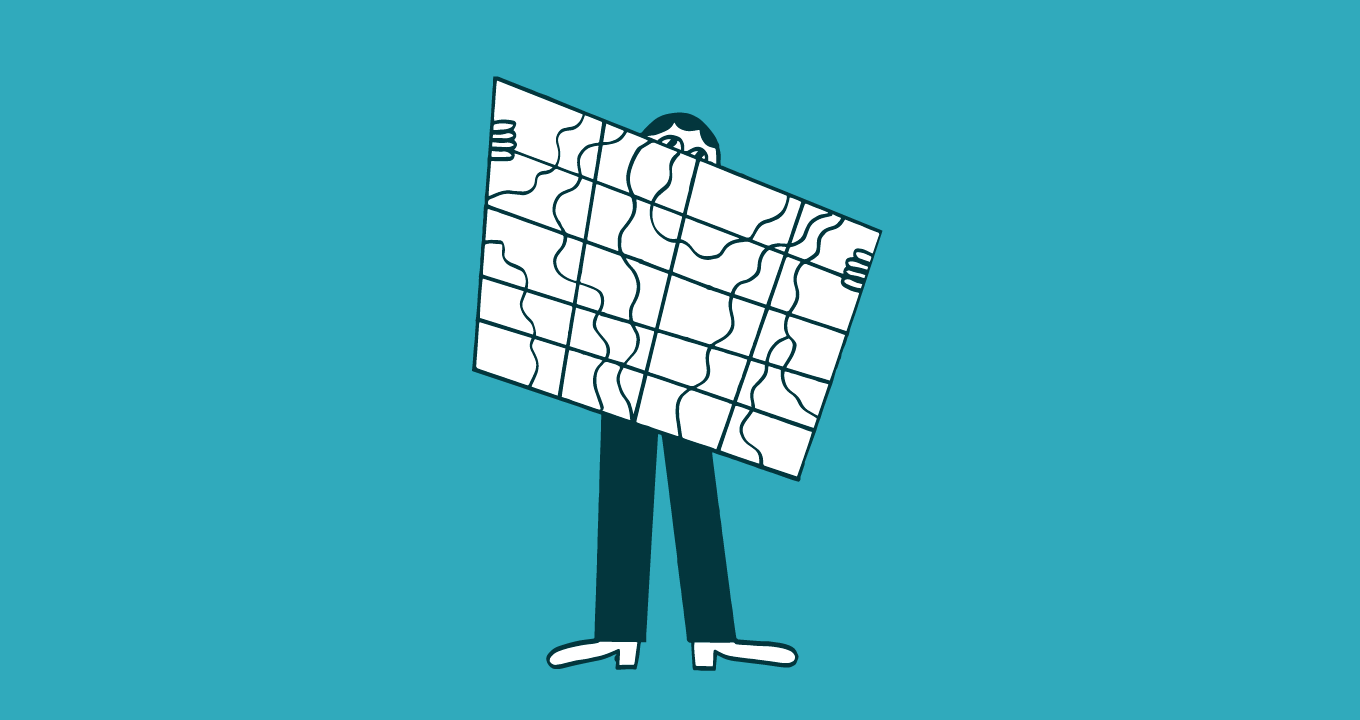Article • 5 min read
Why you need sales process mapping to solve big-picture problems
Sales process mapping gives you a macro view of your sales strategy, so you can address and fix issues. Here’s how to use process mapping for your sales team.
Von Molly Murphy
Zuletzt aktualisiert: March 23, 2022
Do you ever feel like you’re running several different companies within your sales team?
Jane, your top seller, has one strategy for gaining leads and closing deals, while Joe, your second-in-command, has another. Both methods work, but the steps to get there are so different that switching back and forth from one process to the other feels like whiplash. And there’s a reason for that: the “choose your own adventure” sales process doesn’t work for a growing organization.
But don’t worry; there’s a simple solution.
Sales process mapping is the secret to solving these headaches. It’s a visual way of laying out the sales life-cycle stages that gives you a macro view of the process. It is also a way to make sure your whole team follows the same steps to convert prospects into customers.
Sales process mapping shows you the macro view
Sales process mapping reformats your sales steps into “big picture” buckets:
Some maps are linear, with steps that build on each other
Others are flowcharts or decision trees that give you different steps based on the customer’s preferences or decisions
Either way, mapping provides a clear, actionable path to move prospects forward in the sales process.
With this high-level view, you can zoom out and see how close leads are to converting. Or you can see which steps are causing hang-ups for your team and need more attention.
For example, let’s say you have a lead that seems “stuck” in the sales process. Even with your team’s best efforts, you’re no closer to closing the deal. With a process map, you can go through and cross off every step they’ve already completed and then drill down to the next step required to get them moving again. Then, you can dig into their current stage and the next step to figure out what the essence of the sticking point is.
Sales process mapping is a way to solve pain points
The upside to sales process mapping is that it gives you a big-picture view of every step in your sales life cycle. The downside? The maps are, well, big. They show you a lot of information all at once.
Avoid overloading your brain by focusing on the problem you’re trying to solve, not the entire map.
Pain point: no clear person in charge of each step
If your team struggles with assigning the right people to each step, sales process mapping can help. Use a map’s big-picture view to define what each step includes and who’s the right person to get it done.
Start by grouping steps into buckets, and list the activities associated with each one.
Here’s an example of a sales process map that clearly lists the team responsible for the step and the supporting leads.
From there, note on the map which types of roles will be responsible for each stage’s tasks:
- Business development reps: Use these team members for lead generation, market research, relationship-building, and PR opportunities.
- Sales agent: Assign your sales reps to make cold calls and determine top-of-funnel interest. If you have reps who are especially gifted in closing deals, make them your “closers.”
- Closers: Use these powerhouse dealmakers to do advanced research on hot prospects’ business needs and pitch your detailed sales presentations.
- Executive team: Bring your leaders in at the final step to sign contracts and arrange payment.
- Customer success reps: Once the new customer is acquired, turn their account management over to a customer success rep for long-term support.
These assignments on the map should help you visualize the work distribution so you can even it out and avoid overloading employees.
Improve your sales process
A good sales process is the foundation of any successful sales organization. Learn how to improve your sales process and close more deals.
Pain point: inefficient process steps
Representing your sales process in a visual map makes it easy to see where your team is getting bogged down and what the underlying issues might be.
For example, suppose your sales team successfully generates leads, but prospects rarely reach the negotiation stage. You take a look at your map and see that it doesn’t have many activities for nurturing leads. You add in several tasks—send personalized emails, follow up with relevant content, ask for customer feedback—so reps know how they’re expected to build prospects’ interest.
Or maybe your map shows you that the same team member is responsible for too many areas of the sales map. Overusing the same person in multiple process steps can lead to tasks falling through the cracks. Prioritize that teammate’s strongest skill set, and make that their focus. Divide up their remaining responsibilities to other team members.
No matter what the stumbling blocks are, process mapping can make problems much clearer than simply listing out the steps.
Pain point: sales team lacks motivation or direction
Process mapping shows your team the bird’s-eye view, so they can see how their work ties into the ultimate goal of turning leads into customers.
It gives your sales team the confidence to understand their role in the life cycle and to see what it will take to move leads forward. The chart also makes seeing the mile markers of success easy. Having a goal to reach—to be able to move a prospect from one step of the map to the next—gives your team an objective to focus on, increasing motivation.
A sales process map will likely decrease the time it takes to convert a prospect into a customer because the steps forward are clearly defined. As a result, you’ll see a boost in revenue. In fact, 79% of the highest-performing companies surveyed in a recent study said they use a unified sales process.
Visualize your goals with sales process mapping
Sales process maps are a powerful way to lay out your strategy and organize your team around your goals. But they aren’t static documents. The necessary tactics for moving customers through your steps will change based on their needs.
For that reason, knowing as much as you can about your customers before you build your map is critical. Check out the Zendesk Customer Experience Trends Report 2020 to learn what today’s customers expect of your business. Then, use what you learn to build a sales process map focused on your customers’ needs.