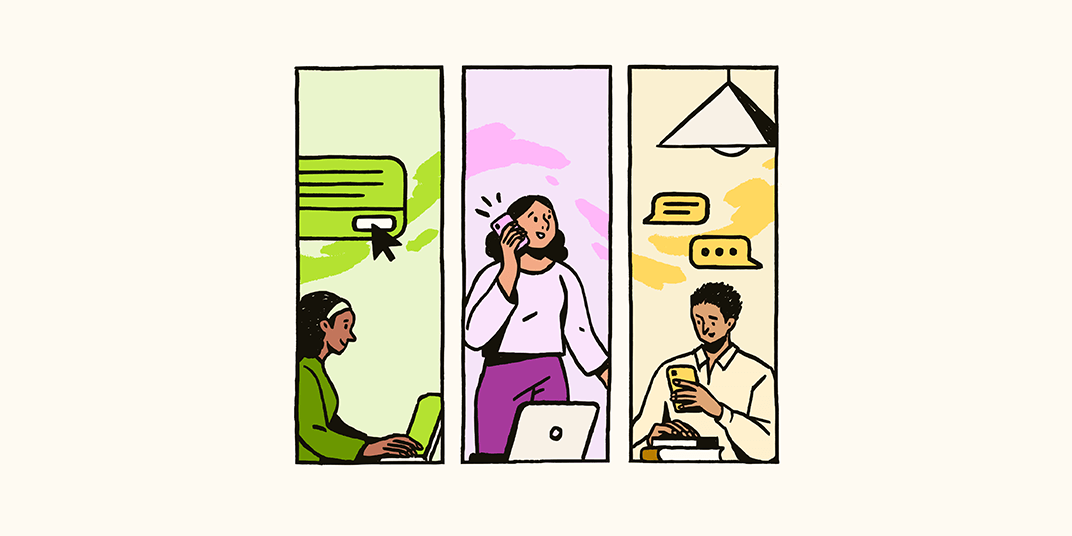Article • 5 min read
What is a ticketing system? (+3 ways companies use them)
Use ticketing systems to efficiently manage high ticket volume, deliver timely customer support, and boost agent productivity.
Mozhdeh Rastegar-Panah
Senior Director, Product Marketing
Zuletzt aktualisiert: August 12, 2025
Picture this: You walk into the DMV office, take a numbered ticket, and settle in for the wait. Depending on the day, the reason for your visit, or the number of people working, you could spend minutes or hours in the queue just to get a 30-second solution and an unflattering driver’s license photo—you never really know how long you’ll need to wait. Unsatisfactory, inconsistent experiences like this can be eliminated with a ticketing system.
Unlike the random numbering system at the DMV, ticketing systems organize and route support tickets, process customer inquiries, and escalate tickets based on factors like issue type and urgency. Ticketing systems also give agents the customer details they need to provide personalized support and coordinate their efforts effectively. As a result, companies can reduce resolution and wait times and deliver stellar digital customer service.
In this guide:
- What is a ticketing system?
- How a ticketing system works
- Benefits of implementing a ticketing system
- 3 examples of how companies use ticketing systems
- Frequently asked questions
- Provide better support with an AI-powered ticketing system
What is a ticketing system?
A ticketing system is a tool that organizes customer support requests and automates service tasks. It converts customer queries into tickets, allowing support teams to track, prioritize, and resolve them efficiently. Unlike a shared inbox, a ticketing system can handle high volumes of requests, significantly enhancing customer service quality.
Example scenario:
Imagine a busy e-commerce company during a holiday sale. A customer emails the support team about a delayed order, and the ticketing system automatically creates a ticket for this query. Then, the system prioritizes the ticket based on urgency, assigns it to the appropriate agent, and updates the customer on the resolution process. This organized approach ensures the issue is resolved quickly and efficiently, even amidst a high volume of requests.
How a ticketing system works
A ticketing system streamlines customer support inquiries into a structured process. To provide exceptional customer service at every turn, check out these ticketing system tips and this step-by-step overview:
- Ticket creation: When a customer submits a query through email, chat, phone, or web form, the system automatically generates a ticket. Each ticket includes relevant details like the customer’s contact information, issue description, and timestamps.
- Ticket categorization and prioritization: The system categorizes and prioritizes tickets based on pre-defined criteria, such as issue type, urgency, and customer status. This helps support teams focus on the most critical issues first.
- Assignment: Tickets get assigned to the appropriate support agents or teams based on their expertise, workload, availability, and other criteria. Some systems can automate this process to ensure quick and efficient handling.
- Tracking and management: Support agents track the progress of each ticket, update statuses, add notes, and communicate with customers directly through the ticketing system. The system keeps a detailed log of all interactions and actions taken.
- Resolution and closure: The ticket gets marked as closed once the issue gets resolved. The system may notify the customer to confirm the resolution and request feedback on the support experience.
- Reporting and analytics: Ticketing systems provide analytics and reports on various metrics, such as response times, resolution rates, and customer satisfaction. These insights help businesses identify trends, improve processes, and elevate service quality.
AI-powered ticketing systems can enhance this process by:
- Automating service with AI agents or advanced chatbots capable of handling complex support requests
- Streamlining workflows, such as intelligently routing requests based on what a customer is thinking and feeling
- Assisting agents with critical insights, such as suggesting optimal responses and providing examples of how similar agents resolved similar tickets
Benefits of implementing a ticketing system
Ticketing systems offer many benefits, from improved customer satisfaction (CSAT) and ticket resolutions to streamlined workflows and issue tracking.
Centralized organization
Ticketing systems centralize customer support requests from various channels into a single agent workspace. This allows all agents to search, reference, and respond to tickets regardless of where the conversation began. The best ticketing systems also offer robust customer profiles that follow the customer across channels, ensuring conversation history and customer information are always accessible for future needs and data analysis.
Enhanced customer experiences
AI-powered ticketing systems are equipped with powerful tools to enhance the customer experience (CX). AI can provide agents with insights to help them anticipate customer expectations, such as the sentiment and intent behind a ticket. For example, the Zendesk agent copilot proactively presents agents with suggested responses and actions based on the customer’s query. By understanding their needs and preferences, you can deliver a faster, more personalized experience for each customer.
Enhanced agent collaboration
Ticketing systems also offer collaborative features such as internal notes and side conversations, enabling support operations teams to exchange valuable information or seamlessly continue conversations. Efficient collaboration—whether between agents or across teams—simplifies communication, prevents duplicative work, provides easy access to relevant customer information, and enhances the quality of solutions offered, boosting customer satisfaction.
Increased agent productivity and efficiency
Ticketing systems streamline and automate repetitive tasks, improving agent productivity and efficiency. For instance, they can automatically assign tags, labels, or categories to tickets based on pre-defined rules, freeing up valuable time for your agents.
Advanced chatbots, such as AI agents, can automate customer interactions, easing the workload for your human agents. Additionally, a self-service option like a help center or knowledge base can address many customer inquiries 24/7, reducing the need for round-the-clock support staffing.
3 examples of how companies use ticketing systems
Ticketing system software is more than just a way to organize customer requests. Check out how three companies innovatively use ticketing systems to improve customer satisfaction, agent efficiency, and more.
1. Unity: Leverages AI and self-service to save $1.3 million
Unity, the development platform behind Pokémon Go, invested in a ticketing system to manage its rapidly growing ticket volume. By utilizing ticket deflection tools like self-service and AI agents, it successfully scaled operations. The team saved over $1.3 million in self-service costs, reduced resolution times, and enhanced customer satisfaction.
“Self-service options in Zendesk can reduce costs while providing immediate solutions to users,” says David Schroeder, senior manager of services support at Unity. “Customers have answers at their fingertips, and agents can respond faster, so everyone is happier and more productive.”
2. Motel: Automatically identifies customer sentiment and intent
Motel, a women’s fashion boutique, began experiencing hypergrowth and a sharp increase in support volume. With customer service agents overwhelmed, the business decided to invest in Zendesk AI, prioritizing intelligent triage to better understand customer intent and sentiment. Knowing what customers need and how they feel in the moment enables customer service reps to resolve issues efficiently and effectively.
“The ability to identify the customer’s intent is probably one of the best things we’ve seen,” says Lucy Hussey, customer service manager at Motel. “I can go into the platform and see, at a glance, exactly what people are contacting us about at this very moment and whether they are happy or sad.”
Even with agents answering 150 to 200 tickets daily, Motel has seen a 206 percent increase in self-service. Plus, the brand’s shift toward smarter self-service and routing based on sentiment and intent has reduced ticket volume, allowing agents to focus more intentionally on solving complex inquiries.
3. Grubhub: Simplifies complex workflows
Agents at Grubhub have their hands full keeping tabs on diners, drivers, and restaurants. With three different user groups to serve, Grubhub’s support team utilizes a ticketing system to streamline workflows.
For instance, the tech team automated workflows to handle mass cancellations and refunds when restaurants couldn’t fulfill orders and to proactively create tickets for agents to intervene on a diner’s behalf. Automated workflows also help ensure issues are routed to the team best equipped to fix the problem. These efficiencies helped Grubhub’s support team boost its CSAT score to 90 percent.
Frequently asked questions
Provide better support with an AI-powered ticketing system
A ticketing system can make all the difference between providing exceptional CX or watching customers walk out the door because they waited in an unorganized, unprioritized queue. Deliver fast, personalized, and secure support with the Zendesk AI-powered ticketing system. Our integrated issue tracking software allows teams to manage team performance and gives agents the details they need to navigate interactions effectively.
Zendesk AI is built on the industry’s largest dataset and is ready to go on day one—there’s no lengthy setup process or months-long training required. It’s also trusted and secure, offering peace of mind. Try our ticketing system with a free trial today.