Complete guide to sales force automation systems
Save precious hours and stay competitive in the market using SFA software.
A guide to the best sales force automation system
Zuletzt aktualisiert: May 3, 2023
Time is a valuable resource that always seems to run out too fast. The key isn’t to add hours to the day-it’s to make the most of the hours you have. That’s what sales force automation is all about.
In this guide, you’ll learn about the features and benefits of using sales force automation in your business. We’ll also review some of the hottest SFA tools on the market today. And discuss how to find the best sales force automation system for your business.
- What is sales force automation software?
- What are the features of sales force automation tools?
- What are the benefits of using a sales force automation system?
- Examples of SFA platforms
- How do you implement SFA software?
- Top 15 sales force automation software platforms
- How to choose one
- Frequently asked questions about SFA solutions
- Try sales force automation software for free
What is a SFA solution?
Sales force automation—SFA—software is sales software for automating sales-related activities. Just like an electric blenders saving a master chef time and energy in the kitchen. SFA saves sales teams from time-consuming manual tasks like data entry, emailing, and reporting. As a result, it helps companies accelerate and shorten their sales cycle, and reallocate precious hours to revenue-generating tasks.
SFA is often included as a feature of customer relationship management software. But there are also many SFA platforms that come as their own separate sales tool, which can be integrated into your company’s CRM platform.
Which industries use sales force automation software?
SFA software is used by companies from a wide range of industries, including but not limited to:
- Banking
- SaaS
- Sales and marketing
- Retail & eCommerce
- Real estate
- Telecommunications
- Information technology
Demand for SFA tools is growing, especially as artificial intelligence (AI) for sales, machine learning (ML), and cloud-based technology continue to improve with each year.
What are the features of sales force automation tools?
Sales process automation and sales automation features are designed to aid in the day-to-day operations of sales teams. They also provide managers with accurate views of how their teams are performing, so they continue refining their sales process.
Below are some of the most common features included in SFA systems and CRM platforms.
- Sales lead tracking: Automatically track, score, and assign leads, so you can prioritize the prospects with the highest probability of buying.
- Contact management: Gather new contacts and automatically add them to a centralized database of buyer information. Automatically update key data including purchasing history, past interactions, and contact details.
- Pipeline management: Follow each opportunity with real-time accuracy as it moves through your pipeline. Schedule follow-ups, set up task alerts, and prioritize activities based on where your leads stand between intent and buying.
- Task management: Create reminders for tasks that need to be done, integrate them directly into your calendar, and assign tasks to team members.
- Reporting & analytics: Automatically create reports with real-time sales metrics so you can set realistic goals for growth.
- CRM integration: Connect your SFA system with your customer relationship management platform so you can make the most of your data and build a more customer-centric sales process.
- Scheduling: Easily schedule meetings with customers and prospects without racking up endless email chains. Meetings are automatically added to calendars, and availability is updated to prevent double-bookings.

What are the benefits of using a sales force automation system?
- Accelerate your sales cycle. An SFA platform gives businesses the tools to reach out and respond to customers quickly. Even when their sales team is tied up with other tasks. By eliminating dead space between tasks, the sales cycle becomes shorter, making room for more conversions.
- Increase productivity. Using SFA tools to automate time-consuming tasks gives hours back to sales teams, allowing them to be more productive so they can make more sales and hit higher quotas.
- Reduce opportunities for human error. People make mistakes, especially when it comes to mind-numbing repetitive tasks. But software doesn’t get frustrated by doing the same work over and over again. By automating sales tasks, you reduce the risk of making costly or annoying errors.
- Improve customer relationships. Some people might think that automating tasks would actually hurt customer relationships. But SFA tools actually help increase customer satisfaction. Customers expect and appreciate speedy responses, but human salespeople typically aren’t available to respond at any hour of the day. SFA software acts as a support system to salespeople, letting them engage in more meaningful ways with customers. All while getting more work done behind the scenes.
And if you want some cold, hard proof:

What are examples of sales force automation software?
It can be hard to imagine exactly how SFA works without seeing it in action. Here are a few examples of how sales teams are using SFA tools to streamline their workflows and put hours back in their schedule.
-
Example 1: Emailing
A prospect is on a company’s landing page and submits their email in exchange for a free informational ebook. The free content is automatically emailed directly to their inbox. Four days later, the prospect still hasn’t made a purchase, so another email is automatically sent containing a welcome discount code.
The prospect goes back to the company’s website and adds an item into their cart, but doesn’t complete the purchase. After one day, another email is sent to remind the prospect that the item is still in their cart, and that the promotional discount code will soon expire. Not wanting to miss out on the discount, the prospect returns to their cart and completes the purchase. - Example 2: Scheduling
A prospect recently attended a free webinar, and wishes to schedule a meeting with a sales representative. Directly after the webinar, the prospect is sent a link to schedule a meeting, which brings them to a calendar of listed availabilities. The prospect checks their own schedule, selects their preferred date and time, and the meeting is automatically updated to the appropriate sales rep’s calendar. - Example 3: Reporting
A company wants to see exactly where its numbers stand on a daily basis in order to motivate its sales team. It selects a few key performance indicators and sets up automatic daily reporting. At the same time every day, the SFA platform pulls the latest sales numbers and configures them into an easy-to-read report.
Every morning, the sales team can view the latest sales metrics on their dashboard. They always know how close they are to hitting their goals both as individuals and as a team. - Example 4: Prioritizing leads
A long list of leads is ready for follow-up. To increase their chances of reaching out to the leads who are most likely to buy, a sales team selects certain criteria to score their leads on. Like CTA responses and email interactions, for example.
It uses all of their collective data to automatically score leads from warmest to coldest. Every day when the sales team clocks in, their dashboard displays the hottest leads based on the selected criteria.
In all of the above examples, the SFA software’s function is to set up the sales team to perform to their best abilities. It’s almost like a pitching machine in a batting cage. By being able to pitch accurately and more often, the pitching machine (SFA platform) allows the batter (the salesperson) to hit more pitches and increase their batting averages.
How do you implement SFA software?
Introducing new tools to your daily operations can be tricky. That’s why implementing SFA should involve planning and strategy. The key is to start off automating tasks where it’s most cost effective.
Talk to your sales team about which tasks are eating up the most time. Create a list of goals you want to achieve with your new SFA tools. It’s also important to establish a feedback loop, so you can be sure that the platform is actually delivering the value you need to make it worth the investment.
Top 15 sales force automation software
Zendesk Sell
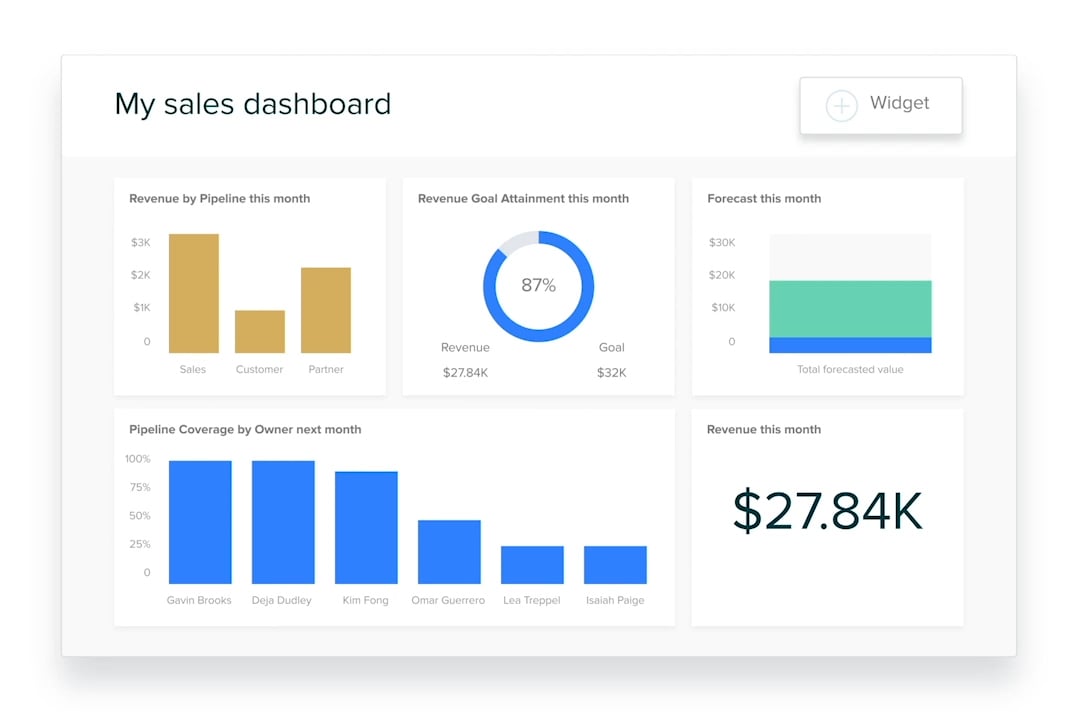
A leader in sales force automation, Zendesk Sell provides tons of productivity-boosting tools to inspire conversions and increase sales. Zendesk Sell’s automated data capture empowers sales teams by collecting crucial lead information. Instantly making it visible to any member of any department on your team.
This feature eliminates administrative roadblocks that can delay the sales process. That enables your customer service reps and sales reps alike to make the most of their real time interactions.
Zendesk Sell is a fantastic tool for managing sales activities hands-free. Create real-time reports, schedule meetings without the exhaustive back-and-forth, and score leads so you can focus your efforts where they’ll have the most profitable impact.
Features:
- Sales performance dashboard
- Prospecting software tools
- Product catalogs
- App building
- 24/7 Live Chat Support
- Live online trainings
- Free mobile app version
- Sales analytics
monday.com
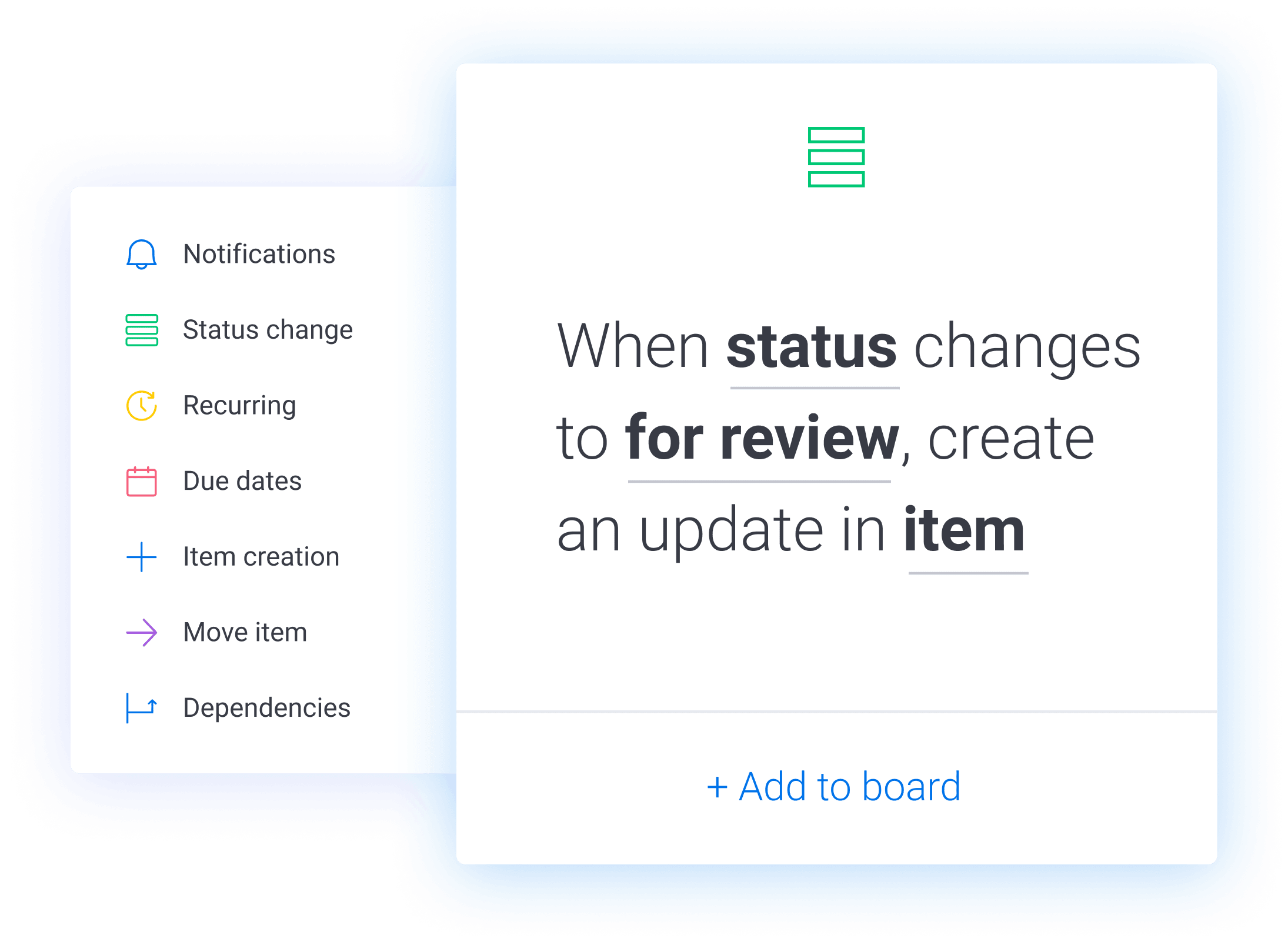
One of the most helpful SFA features available through monday.com is its email tracking system. This feature allows sales reps to see a detailed snapshot of the communication sent between reps and leads.
monday.com’s automation tools also provide key insights. Like how many contact attempts have been made to a single lead, and which messages are being filtered to spam. Additionally, the email tracking system helps prevent delays in communication by automating followup reminders, preventing hot leads from going cold.
Features:
- Numerous app integrations
- Customer database
- Lead generation
- Data visualization
- Student discount available
Act!

This CRM software has a variety of SFA features that help speed up the sales process. One of its most popular features is its relationship tab, which allows users to toggle between multiple individuals who make up a single lead, and link contacts together by their relationship.
Also, using Act!’s automated scheduling feature, leads and current customers can make direct contact with your sales reps whenever works best for them. That eliminates the tedious back and forth of phone and email communication.
Features:
- A/B testing
- Document storage
- Campaign management
- Interaction tracking
Salesforce Sales Cloud
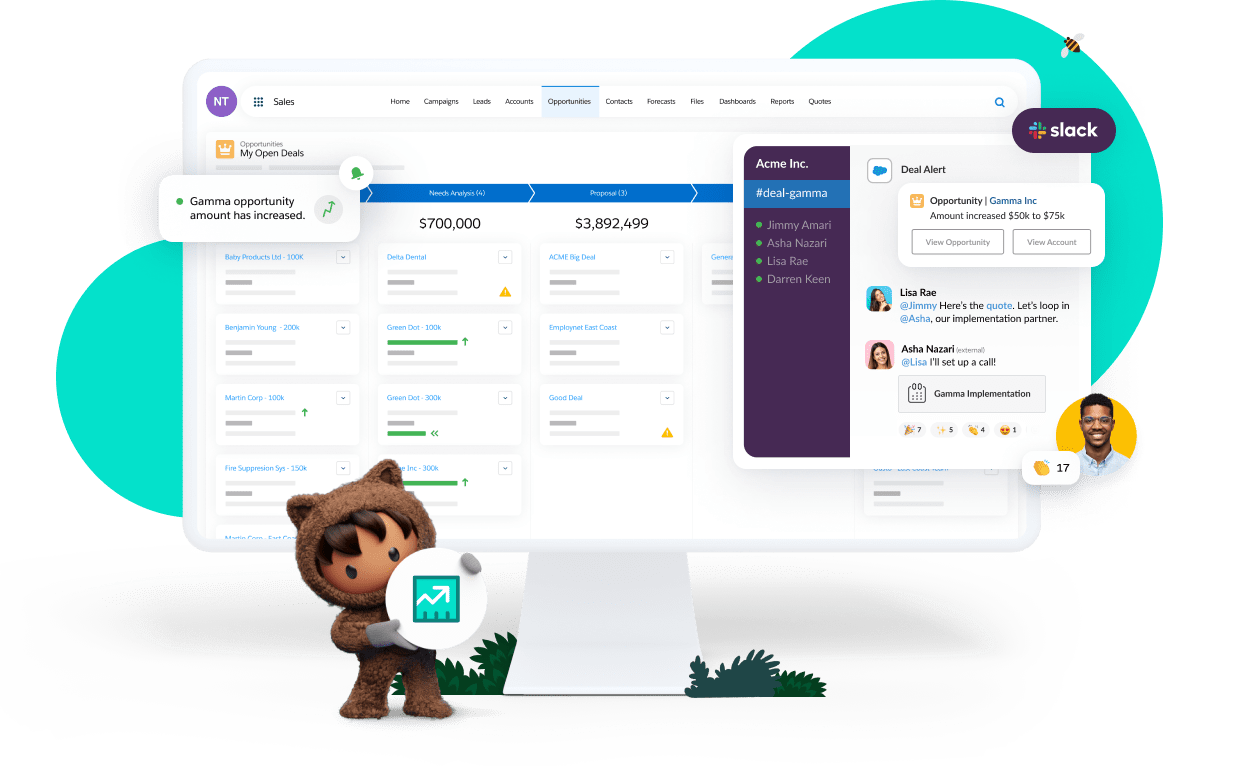
Sales Cloud’s strength lies in its numerous out-of-the-box automation features such as data capture and marketing triggers. Its data capture catalogues and organizes crucial lead information instantaneously, saving you manual data entry time.
Additionally, this feature offers customizable fields based on which data points are most important to your business. Using the platform’s marketing triggers, you can automatically encourage prospects to find out more about your company’s products and services. Inspire further engagement even while your reps are busy elsewhere.
Features:
- Call list management
- Collaboration tools
- Reminder system
- Sales forecasting
- Lead segmentation
Nimble
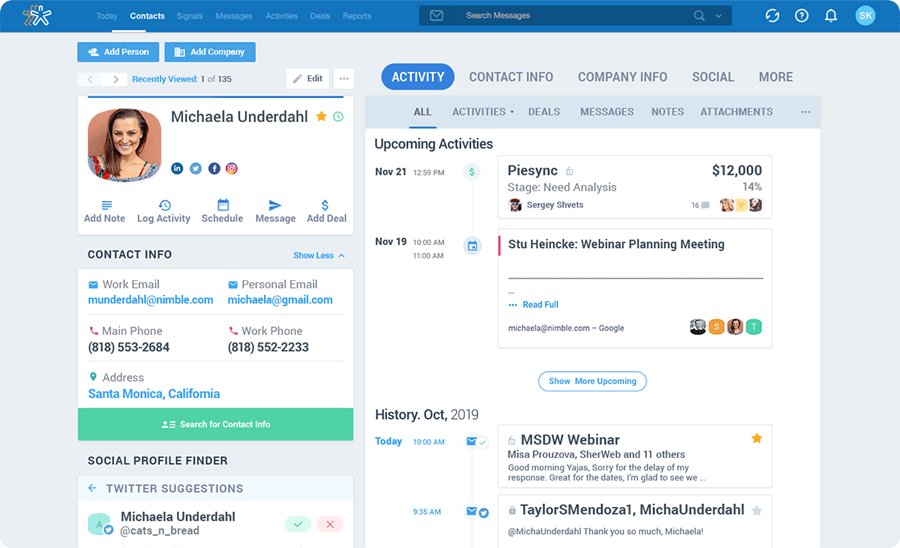
Primarily used as a CRM platform, Nimble provides a host of sales automations features that streamline both lead and customer management. One of its standout features is its social prospecting tool. This utility allows you to apply insights and integrate with social networks to collect targeted leads.
Nimble also helps keep track of leads by notifying users in real time when someone interacts with the business. This allows users to quickly make contact while a lead’s interest is still peaked, increasing the chances of a closed sale.
Features:
- Task management
- Mobile access
- Contact management
- Interaction tracking
- Lead segmentation
Zoho CRM
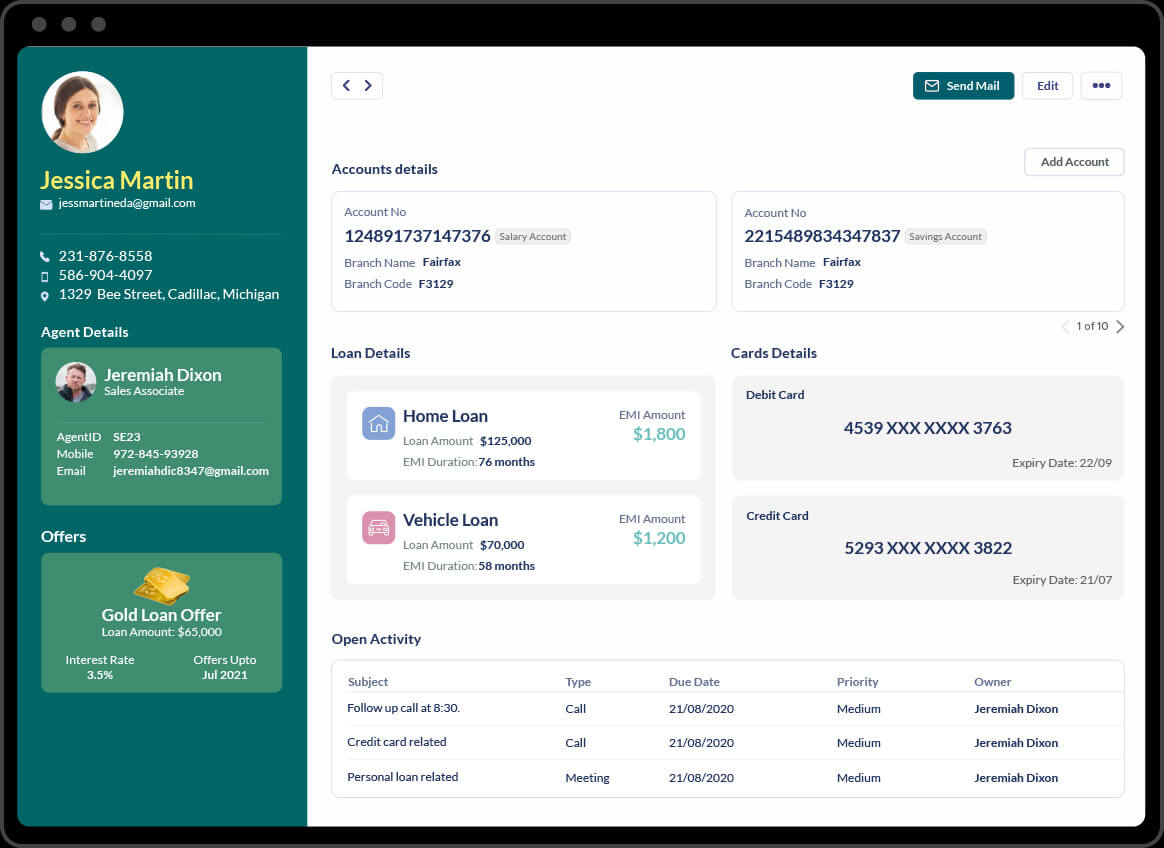
Another CRM-based software, Zoho CRM offers a wide range of automations to streamline the sales process. Its workflow automations are especially strong in handling complex customizations. This allows users to tailor workflows to their business’s exact process and preferences.
Zoho’s AI-powered conversational assistant is another powerful tool that speeds up the correspondence process. To save time when chatting, the conversational assistant anticipates what needs to be said and offers useful suggestions to expedite the writing process.
Features:
- Marketing automations
- Client management
- Lead capture
- Customer service analytics
- Community management
Pipedrive
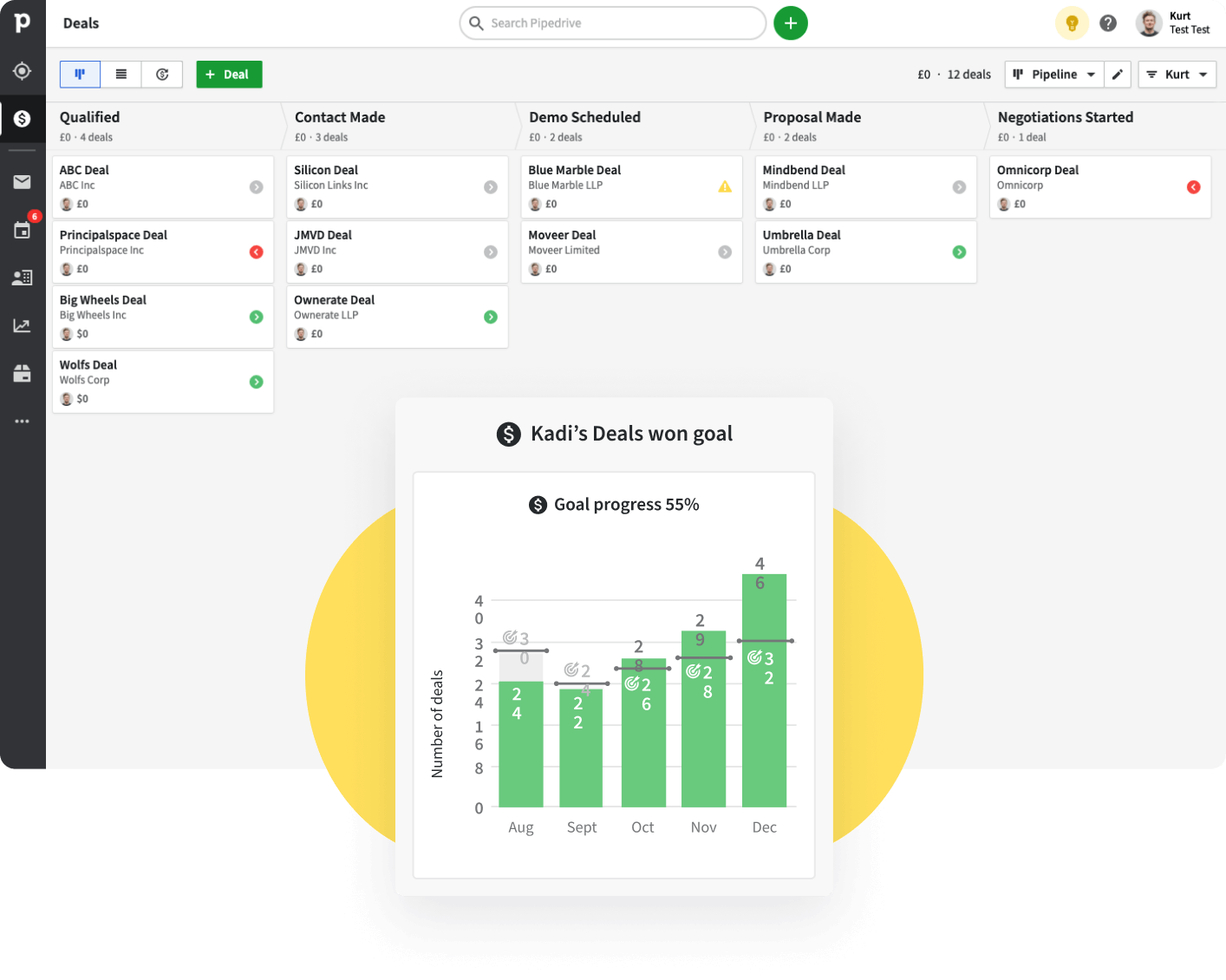
Pipedrive is a CRM platform that is built with sales force automation as a central focus. One of its most useful tools is its performance management dashboard. This visually engaging interface displays vital sales metrics including CTR, conversions, and ROAS.
Managers can use these metrics to examine sales trends, pinpoint ineffective spending, measure customer engagement, and more. By analyzing what strategies are working and which need to be improved upon, sales teams can make informed decisions and stay on track to meet their sales goals.
Features:
- Relationship tracking
- Modeling & simulation
- Feedback management
- Data extraction
- Lead nurturing
Odoo
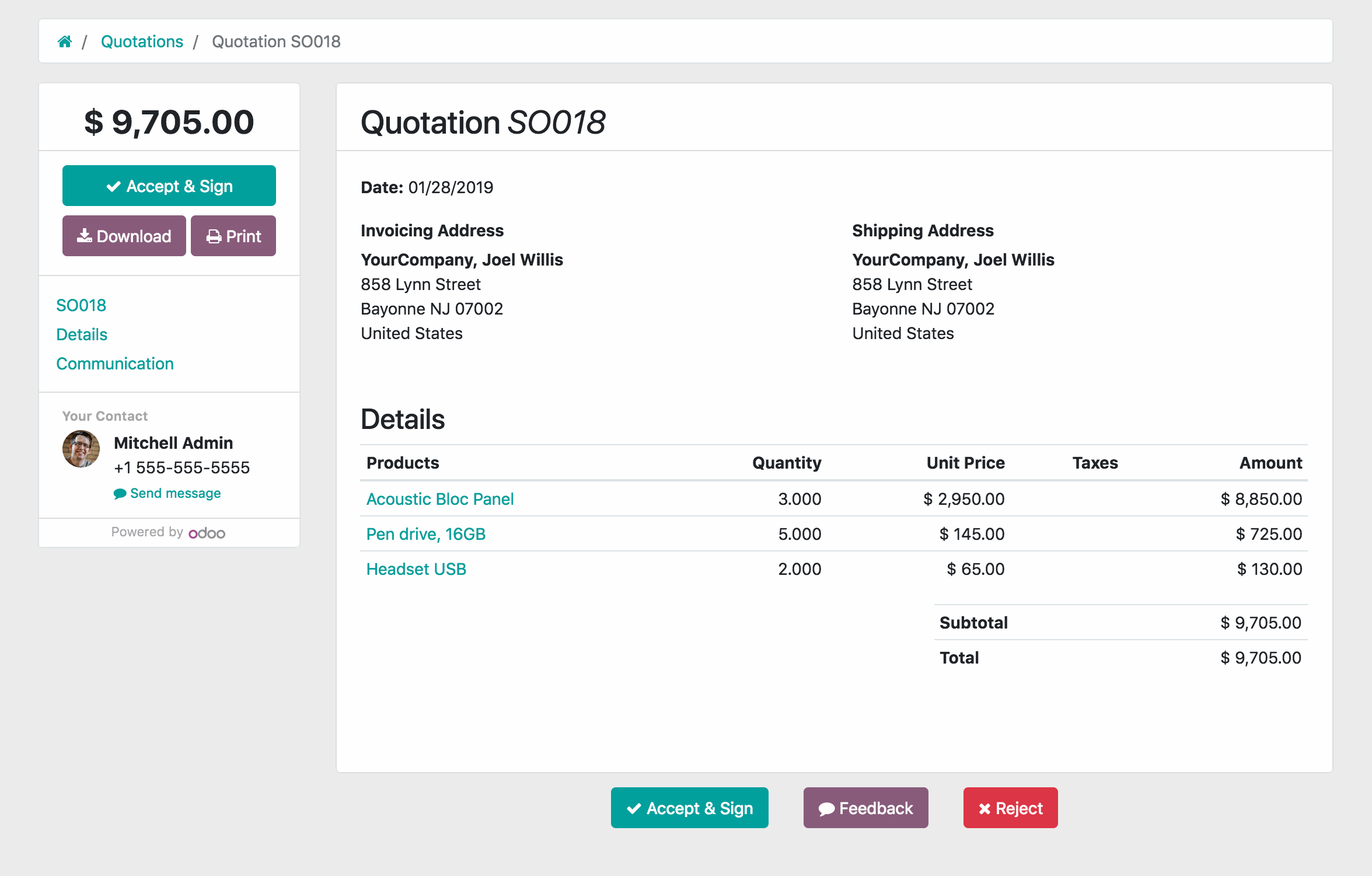
Odoo is an open source software designed to assist individuals and large companies in maximizing their business efficiency. One tool that makes this possible is its contact management feature, which organizes and collects lead and customer information and then categorizes it. That makes it visible to any company team member.
One element that makes Odoo’s contact management interface especially useful is its tagging function. Using this feature, users can easily filter accounts based on specific criteria, and create groups of leads based on shared interests.
Features:
- Free version
- Live online trainings
- Billing & invoicing
- Asset tracking
- Client portal
Nutshell

This B2B interface incorporates both CRM and email marketing software to assist organizations close more sales together. One of Nutshell’s advantages is its unlimited CRM contacts. That means no matter how quickly the business scales, the cost of connecting with leads and customers stays the same.
Another convenient feature of Nutshell is its complimentary data migration assistance. This makes getting started lightning fast, so users can prevent any lapse in sales while switching from another platform.
Features:
- Training videos
- Event triggered actions
- Marketing automation
- Reporting/analytics
- Lead qualification
Capsule

Capsule is a CRM software designed to support businesses of varying sizes, from 10 to 10,000 employees. One of its standout sales features is its strong integration with popular apps like Quickbooks, Zaiper, and Google Suite. This makes for advanced sales automation that can be tailored to how your business likes to get things done.
Another great feature is Capsule’s ability to capture detailed contact notes such as common interests or pets’ names. This fosters a more personal relationship between your team and their prospects.
Features:
- Free trial
- Campaign management
- Lead distribution
- Referral tracking
- Opportunity management
Hubspot CRM
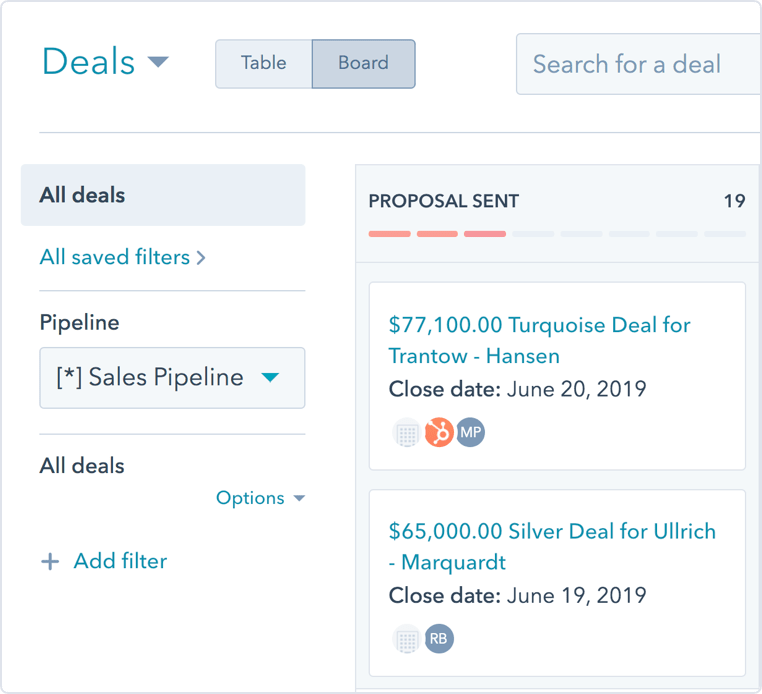
Hubspot is a popular CRM with a host of tools to automate the sales process. One such tool is the capability for detailed, customizable reporting. In just a few clicks, users can generate a list of contacts who have completed a lead form, visited 3 webpages in the past week, and are located in a specific metropolitan area.
Another great advantage of Hubspot is its lead distribution. When a new lead makes contact with your company, this feature matches that lead with a qualified sales rep who is readily available to follow up and seal the deal.
Features:
- Free version
- Email templates
- Performance metrics
- Integrations
FreeAgent CRM

FreeAgent CRM is a sales optimizer and marketing tool that offers automations for greater efficiency and insight. FreeAgent promises to save sales teams on administrative tasks by automatically logging calls, emails, and meetings.
This platform allows users to speed up their cycle timeline by instantly reaching out to leads and automating task management activities. Users can also create custom code automations, as well as schedule future data-time triggers for updating records and batch datasets.
Features:
- Alerts/notifications
- Batch communications
- Performance metrics
- Task management
- App action trigger
Salesflare

Salesflare is a CRM platform designed for small businesses selling B2B. It promises to eliminate data entry time by 70% by automatically capturing contact information like phone numbers and emails, and adding them directly into your address book.
Salesflare also connects users’ calendars and mobile phones, so important events like meetings don’t fall through the cracks. It also automatically organizes documents, making it easier to find and pull information without hours of tedious searching.
Features:
- Email management
- Progress tracking
- Segmentation
- Lead management
- Event triggered actions
Thryv
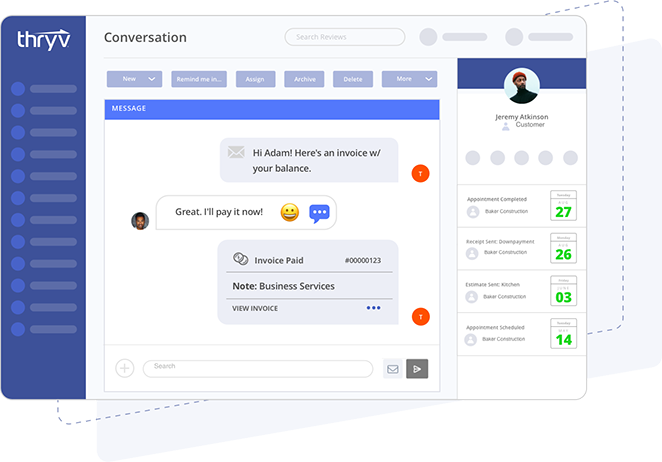
Thryv is a simple appointment scheduling platform for small businesses. It offers automated appointment booking and payment processing tools, as well as automated event reminders to reduce instances of no-shows.
Thryv can be synced with most popular digital calendars, including Google, iCloud/iCal, Yahoo!, and Outlook. Thryv also offers email marketing automation, with trigger targeted campaigns that allow you to quickly follow up with contacts when the time is right.
Features:
- Automated publishing
- Reputation management
- Document storage & sharing
- Group scheduling
- Response management
Skynamo

Skynamo is a field sales CRM and contact management system for sales teams and managers. It offers automated sales analytics and auto-generated call reports, so users can have instant visibility into how teams are performing in the field.
Skynamo was designed with mobile-usage in mind. Field reps using Skynamo save hours of manual data entry every week by using it to track their distance traveled, customers visited, and submitted orders. It also has features for task management, creating voice notes, and creating action forms.
Features:
- Customer database
- Calendar/reminder system
- Scheduling
- Lead management
- Territory management
How to choose the right SFA tool for your business?
Before choosing an sales force automation solution for your business, here are some vital questions to ask yourself and your teams:
- What steps in the sales process are taking up the most hours?
- Where is the most human error occurring during your sales process?
- What is everyone’s IT capability?
- Which sales force automation solutions can be integrated with your CRM?
- What new trends are emerging in the SFA world that would be useful to your business?
- Which SFA system providers are at the head of the pack when it comes to innovations?
- Is your team willing to test run a free SFA software trial?
As with any software platform, you’ll never know how easy or effective it is until you use it. Many SFA software providers offer free trials so businesses can try out their platform and see how it fits in with their company environment.
Frequently asked questions about SFA solutions
Try it for free
Zendesk Sell is a straightforward, all-in-one sales CRM and sales tracker featuring a host of sales force automation solutions. This easy-to-use platform was designed for intuitive use, and is at the forefront of using AI in sales to automate more tasks and deliver greater productivity.
Sign up for a trial to test drive it for 14 days, and hit the ground running with Zendesk’s simple setup and integrations.
We have more information about this. Have a look below.
There’s a lot more where this came from. Keep exploring the world of sales force automation systems.
