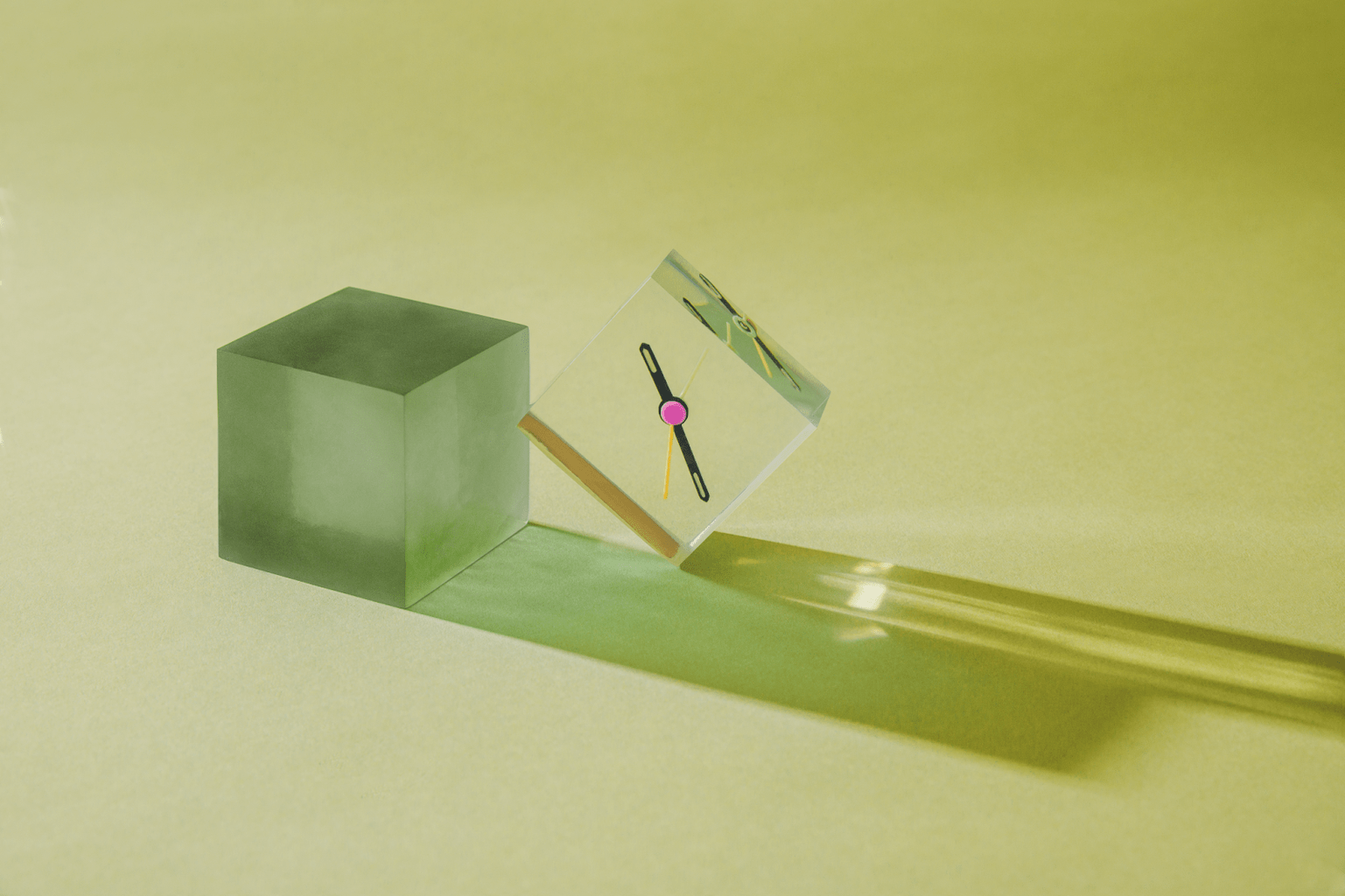Call center software for small businesses
Call center software for small businesses sets your teams up for success with a unified workspace, tools, and integrations to deliver the best CX.
A guide to 15 best call center software for small businesses
Zuletzt aktualisiert: February 24, 2025
To provide the best customer experience (CX), scaling small and midsize businesses (SMBs) need more than a one-size-fits-all solution. Call center software for small businesses should be flexible, agile, and adaptable to evolving customer needs.
Our guide takes a deep dive into the features, benefits, and trends of call center software for small businesses to help fill in any gaps in your research. Compare the top call center software for small businesses to make the best choice for your customers and support teams.
Table of contents
- What is call center software for small businesses?
- Comparison chart of the best call center solutions for small businesses
- The top 15 call center software for small businesses
- Features of call center solutions for small businesses
- Benefits of call center services for small businesses
- Call center for small businesses trends
- How to choose the best call center software for small businesses
- FAQs
- Try Zendesk for free for your small business
What is call center software for small businesses?
all center software for small businesses is a customer service solution that helps companies with less than 100 employees handle large volumes of inbound and/or outbound calls.
There are three types of call center software:
-
Cloud-based: You subscribe to the software as a service (SaaS), and a vendor stores and manages the system and data on their servers. You have access to the software in a cloud environment.
- On-premise: You own the software, servers, and infrastructure and store it in your own data center. Your IT teams manage and update the solution.
- Hosted: You own the software but rent the hardware and infrastructure from a vendor. They host call center platforms on the cloud and provide you with private access.
Small businesses tend to lean toward cloud-based call center software because of the lower costs, the convenience of the off-site servers, and the flexibility to change your plan as your business grows.
Comparison chart of the best call center solutions for small businesses
Pricing and features are crucial considerations for startups and small businesses when making an investment in call center software. Take advantage of free trials to learn which call center software works best for your small business. Our comparison chart provides a quick rundown of these important aspects.
| Software | Starting price | Free trial | Key features |
|---|---|---|---|
|
Zendesk |
$55 per agent/month (billed annually) |
14 days or 6 months for qualifying startups |
|
|
RingCentral |
$30 per user/month |
14 days |
|
|
Nextiva |
$29.95 per user/month |
Unavailable |
|
|
Freshdesk Contact Center |
$0 per agent/month |
21 days |
|
|
Five9 |
$149 per month |
Unavailable |
|
|
Aircall |
$40 per user/month |
7 days |
|
|
LiveAgent |
$15 per agent/month |
14 days |
|
|
8x8 |
$28 per user/month |
30 days |
|
|
Channels |
$29 per month |
7 days |
|
|
Talkdesk |
$75 per user/month |
Unavailable |
|
|
CloudTalk |
$25 user/month |
14 days |
|
|
Bitrix24 |
$0 per month |
15 days |
|
|
Dialpad |
$23 per user/month |
14 days |
|
|
Genesys Cloud CX |
$75 per named user/month (billed annually) |
30 days |
|
|
Avaya Experience Platform |
$48 per user/month |
Unavailable |
|
The top 15 call center software for small businesses
The market for call center software for small businesses offers a variety of options. Our list provides an overview of the top software, pricing tiers, and features so you have the right information to make the best choice.
1. Zendesk

Preferred communication channels continue to change, but speaking with a human agent on the phone can sometimes solve complex problems faster. Zendesk offers an integrated voice solution that syncs with all other channels to create one ongoing conversation in the unified agent workspace. Agents can quickly access all the context they need to provide the best customer experience.
Zendesk call center software for small businesses sets up fast and works within minutes. The interface is easy to use, so onboarding new hires is a breeze, and existing agents can immediately start taking calls without learning a new system. This means you can start seeing a quick return on investment (ROI) and time to value.
In addition to native tools like interactive voice response (IVR) routing and callback services, Zendesk offers a robust library of integrations. Through the Zendesk marketplace, you can extend voice capabilities with additional tools and apps to easily customize the call center software to meet your business needs. For example, integrations like Supportscribe Talk Transcription automatically creates transcripts of call recordings in over 30 languages.
Zendesk offers a free six-month plan for startups, helping these small businesses gain traction and scale faster with a flexible, agile system that can grow with the business. At the end of the free trial period, startups can seamlessly move into the plan that matches where they are in their business journey.
Features:
- Omnichannel agent workspace
- Advanced reporting and analytics
- Call routing and transfers
- Voicemail and callback
- Low total cost of ownership
- Quicker time to value
- Easy setup
- Business Voice over Internet Protocol (VoIP)
- 90+ telephony providers
- Interactive voice response (IVR)
- Application programming interfaces (APIs), Software development kits (SDKs), and integrations
- Call recording
- Call forwarding
- Click-to-call button
- Interactive voice response
Pricing:
- Suite Team: $55 per agent/month
- Suite Growth: $89 per agent/month
- Suite Professional: $115 per agent/month
- Suite Enterprise: Contact sales
*Plans are billed annually.
Free trial:
14 days or 6 months for SMBs with fewer than 100 employees
2. RingCentral

RingCentral offers a contact center solution that aims to create an uncomplicated communication system. The company created a remote-friendly, cloud-based phone system for small businesses to make inbound and outbound calls and send messages, faxes, and SMS from one location.
RingCentral’s software allows agents to handle calls on any desktop or mobile device. RingCentral lets you add agents and additional lines as you grow. It also integrates with third-party apps, like Microsoft 365 and Zendesk, to further enhance systems.
Features:
- Unlimited domestic calling
- SMS and MMS
- IVR
- Google, Microsoft apps, and access to APIs
- Single sign-on
- Analytics for IT administrators
- Auto call recording
- Advanced call monitoring and handling
- Multi-site management
- Access to Zendesk, Salesforce, and 300+ apps
- Internet fax
- Essential business analytics
Pricing:
- Core: $30 per user/month
- Advanced: $35 per user/month
- Ultra: $45 per user/month
Free trial:
14 days
Learn more about RingCentral Cloud App for Zendesk.
3. Nextiva

Nextiva’s cloud-based phone service helps teams and customers to communicate efficiently. Its essential plan gives SMBs basic features, like unlimited voice calling and internet fax, free local and toll-free numbers, and 24/7 support. As your business grows, you can upgrade to access its advanced features.
With Nextiva’s advanced phone features, you have access to voice, SMS, and video conferencing. VoIP phones allow your teams to work from anywhere with an internet connection, as well as a reliable network, offering clear, HD call quality.
Features:
- Auto attendant
- Call recording
- Unlimited calling
- Video conferencing
- Voicemail transcription
- Call routing
- Unlimited voice calling
- Unlimited internet fax
- Free local and toll-free numbers
- 24/7 customer support
Pricing:
- Essential: $29.95 per user/month
- Professional: $33.95 per user/month
- Enterprise: $43.95 per user/month
Free trial:
Unavailable
4. Freshdesk Contact Center

Freshdesk Contact Center is a remote call center solution for small businesses that allows you to start purchasing phone numbers as soon as you get set up or sync your existing numbers. The cloud-based phone system doesn’t limit the number of lines you can purchase, allowing you to set up local and global numbers to meet your growing business needs.
Because its platform is cloud-based, this allows your business to set up remote teams and work from anywhere. Its call center tools help you collaborate with internal teams and share context about customer interactions. Freshdesk allows you to adjust your plan from your dashboard, so you can expand your brand across 90+ countries.
Features:
- International, toll-free, and vanity numbers
- Call recording
- Custom greetings
- Shared lines
- Wait queues
- Automated call distribution
- Call monitoring
- Call barging
- Reporting and analytics
Pricing:
- Free: $0 per agent/month (no free minutes)
- Growth: $18 per agent/month
- Pro: $47 per agent/month
- Enterprise: $83 per agent/month
Free trial:
21 days
5. Five9

Five9’s outbound and inbound call center for small businesses includes a variety of plans. Choose from digital only, voice only, digital and voice, or a combination of the two with add-ons.
The Five9 virtual contact center software comes with softphones, phone service with toll-free numbers, reporting and analytics, agent and manager interfaces, and CRM integration. A mobile app allows agents to connect and take calls from anywhere. It also allows supervisors to monitor and coach agents within the app.
Features:
- Voice
- Blended inbound and outbound calling
- Agent desktop
- Geo redundancy
- Recording
- Predictive dialer
- Workflow automation
- 24/7 support
Pricing:
- Digital (Digital-only): $149 per month
- Core (Voice-only): $149 per month
- Premium (Digital + Voice): $169 per month
- Optimum (Digital + Voice + WEM): $199 per month
- Ultimate (Digital + Voice + WEM + Analytics): $229 per month
Free trial:
Unavailable
Learn more about Five9 cloud contact center for Zendesk Sell.
6. Aircall

Aircall’s call center software for small businesses is a flexible solution for SMBs. You can set up its solutions quickly to start taking calls on your device with a headset and an internet connection. Aircall’s telephony integrates with over 100 business tools, including Zendesk, HubSpot, and Microsoft Teams, to create a better customer experience.
The Aircall platform features coaching and whispering so management can help support employees while they’re on the line without the customer hearing. Aircall also has reporting and analytics capabilities that provide team performance metrics on missed calls and response times. You can also customize the reporting to fit your needs.
Features:
- Insight cards
- Live feed
- Call monitoring and recording
- IVR
- Warm transfer
- Call routing and queuing
- Business hours
Pricing:
- Essentials: $40 per user/month
- Professional: $70 per user/month
- Custom: Call for details
Free trial:
7 days
Learn more about Aircall for Zendesk Support.
7. LiveAgent

LiveAgent is a call center software for small businesses and startups with several communication options. In addition to voice, LiveAgent offers email and live chat that agents can access from a universal inbox. Its automation features allow you to set rules and automated call distribution to route calls where you want them.
Live Agent provides 24/7 support and lets you create self-service hubs and FAQs for common questions. The small business plan lets you start with limited features, like one incoming email account for 10 departments, chat satisfaction surveys, a customer portal, and one API key. You can upgrade to access more features as you grow.
Features:
- Chat satisfaction surveys
- Slack notifications
- Customer forum
- Inbound and outbound email accounts
- Live chat button
- Unlimited ticket history
- Call transfers and routing
- Custom call widgets
Pricing:
- Small: $15 per agent/month
- Medium: $35 per agent/month
- Large: $59 per agent/month
- Enterprise: $85 per agent/month
Free trial:
14 days
8. 8x8

8x8 aims to make collaboration easy with their call center software for small businesses. Its secure cloud contact center offers standard features and capabilities like an automated attendant, mobile support, and conference calls. With the essential phone system, you get features that benefit SMBs, like unlimited calling, ring groups to prevent missed calls from the customer, voicemail, and call recording.
As your business scales, you can upgrade your system to include AI-powered workflows, video meetings, team chat, communication APIs, and more. With all plans, 8x8 offers secure, end-to-end encryption that meets compliance standards.
Features:
- Instant messaging
- Online meetings
- Call forwarding
- Extension dialing
- Call queue
- Integrations
- Automated attendant
- Softphones
- Mobile support
- Intercom and paging
- Conferencing
Pricing:
- X2: $28 per user/month
- X4: $57 per user/month
- X6: $85 per user/month
- X7: $110 per user/month
- X8: $140 per user/month
Free trial:
30 days
Learn more about the 8x8 contact center for Zendesk.
9. Channels

Channels is a lightweight small business call center software that allows your team to make calls with a single click from your web browser. The simple interface keeps everything in one place, so you don’t have to navigate through tabs or apps. Its Google Chrome extension provides access to Customer Card, a scannable form containing relevant customer information during customer calls.
Channels integrates with many software stacks, including Zendesk, Shopify, Adobe Commerce, and more. The Channel web app can simplify managing contacts, call details, and call recordings. You can also generate reports and monitor calls from within the app.
Features:
- Web call personalization
- Working hours
- Welcome message
- 30 days of call recordings storage
- 30 days of call history
- Outbound calls
- Free phone number
- Free incoming calls (toll-free excluded)
- Customer recognition
- IVR
- SMS
Pricing:
- Plus: $29 per month (3 users included)
- Advanced: $75 per month (5 users included)
Free trial:
7 days
Learn more about Channels for Zendesk.
10. Talkdesk®

Talkdesk offers a cloud call center solution for small and midsize businesses. The platform provides agents with on-screen suggested actions to help guide them through conversations. Automation options help with repetitive tasks so the agent can keep servicing customers.
Talkdesk integrates with modern business tools like Zendesk, Slack, and Salesforce to help make information and context more easily accessible during customer interactions. Once your business has outgrown its current plan, TalkDesk allows you to upgrade and unlock more features to boost your CX.
Features:
- Agent workspace
- Automated workflows
- Self-service resources
- Real-time reporting and analytics
- Global call quality
- Intelligent routing
Pricing:
- CX Cloud Essentials: $75 per user/month
- CX Cloud Elevate: $95 per user/month
- CX Cloud Elite: $125 per user/month
- Experience Clouds: Contact Talkdesk
Free trial:
Unavailable
Learn more about Talkdesk Connector for Zendesk.
11. CloudTalk

CloudTalk offers a simple cloud-based call center solution for small businesses. It provides a 360-degree customer view with relevant call information in one spot. It features an IVR with smart call routing capabilities, automatically routing calls to the best place. You can customize language preferences, locations, and products and design your routing tree with drag-and-drop functionality.
All inbound calls are free through CloudTalk—a perk for startups or SMBs. You can set up voicemails and callbacks for better service during peak times. CloudTalk also offers call recording and reporting capabilities to help gather insights for proactive service.
Features:
- Real-time customer card
- Call recording
- Call queuing
- Voicemail and callback
- Business hours
- IVR
Pricing:
- Starter: $25 per user/month
- Essential: $30 per user/month
- Expert: $50 per user/month
- Custom: Contact CloudTalk
*Plans are billed annually.
Free trial:
14 days
Learn more about CloudTalk for Support for Zendesk.
12. Bitrix24

Bitrix24 is a call center software with features that support inbound and outbound calling. The free option lets small businesses test the software, though this version has limited features. You can customize the interface to fit your needs, and it has a number of tools and collaboration features.
Bitrix24's telephony is available for paid plans and allows you to create internal extensions and connect your existing business phone numbers. It has basic call forwarding and phone queue functions and allows call recording. It also features an auto dialer for outbound calling and has clear, reliable call quality and connections.
Features:
- Call center
- Social networks integration
- Automatic dialer, IVR
- Call logs and reports
- CRM
- Works worldwide
- Access from home
Pricing:
- Free: $0 per month
- Basic: $61 per month (5 users)
- Standard: $124 per month (50 users)
- Professional: $249 per month (100 users)
Free trial:
15 days
13. Dialpad

With Dialpad for small businesses, you can get a call center solution that sets up quickly and allows you to support customers from a single workspace. When you first start out, you can port your existing business phone numbers or create your own. The Dialpad app works from desktop or mobile devices, so you can work from anywhere.
Its platform is set up so you can move easily into upgraded plans once you’ve outgrown your current one. You can also add AI capabilities like AI video meetings, AI-powered customer support, and AI-enabled sales outreach.
Features:
- Unlimited calling
- SMS and MMS
- AI-powered call and voicemail transcriptions
- Integrations
- Unlimited video meetings
- Web and chat support
Pricing:
- Standard: $23 per user/month
- Pro: $35 per user/month
- Enterprise: Contact Dialpad
Free trial:
14 days
Learn more about Dialpad for Zendesk.
14. Genesys Cloud CX

Genesys offers a virtual call center for small businesses that features automation, collaboration tools, visibility into team performance, real-time insights, and reporting features. Genesys Cloud CX lets you create self-service resources for faster customer service and multi-channel support options.
The telephony comes equipped with inbound and outbound calling features, and its call center IVR provides 24/7 support options and allows you to customize call routing. Pre-built apps allow for multilingual support, making it easier to communicate with customers around the globe.
Features:
- Business automation
- Self-service options
- Digital service tools
- Reporting and analytics
- Integrations
- Voice technology
Pricing:
- Genesys Cloud CX 1 (Voice): $75 per named user/month
- Genesys Cloud CX 2 (Digital): $95 per named user/month
- Genesys Cloud CX 2 (Digital + Voice): $115 per named user/month
- Genesys Cloud CX 3 (Digital + WEM): $135 per named user/month
- Genesys Cloud CX 3 (Digital + WEM + Voice): $155 per named user/month
*All prices are billed annually.
Free trial:
30 days
Learn more about Genesys Cloud for Zendesk.
15. Avaya Experience Platform

Avaya Experience Platform offers communication tools, such as inbound and outbound calling, web meetings, and messaging, within its app. Avaya is cloud-based, meaning it can be used by any device, anywhere—as long as there's a wifi connection.
Avaya’s contact center features advanced routing, omnichannel support, self-service resources, and analytics and reporting tools that can enhance the customer experience. Avaya also offers desktop phone hardware that can create streamlined collaboration across your internal teams.
Features:
- Unlimited email, web chat, text messaging
- Bring your own digital channel
- AI-powered self-service automation
- Intelligent routing
- Conversational AI
- Customer journey intelligence
- Customizable employee and supervisor desktop
- Avaya desktop embedded in your CRM
- Back office integrations
- Visual workflow orchestration
- Bring your own chatbot
- Reporting and analytics
Pricing:
- Digital: $48 per user/month
- Voice: $83 per user/month
- All Media: $125 per user/month
- Create your own: Contact Avaya
Free trial:
Unavailable
Features of call center software for small businesses
The best call center software for your small business is the one that has the right features to meet your business needs. As your business evolves, you may need to adapt your solution. Here are some key features that can be the most beneficial to SMBs.
Omnichannel agent workspace
An omnichannel agent workspace allows you to meet the customer where they are and provides a single view of the customer journey. This unified interface is especially helpful in a call center setting when agents answering the phone can get immediate context that might otherwise get scattered across channels.
Access to this information is crucial, as it allows agents to help the customer faster and eliminates the need for the agent to ask the customer repetitive questions.
IVR
Interactive voice response can help small businesses handle support for their growing customer base. When customers call in, an IVR can interact with the customer through a series of automated prompts and react based on their responses. These customizable prompts and menu options can seamlessly route customers to the right department or agent, if needed, for faster resolution.
Prerecorded responses can provide 24/7 support with answers to FAQs to help deflect issues without creating a ticket or involving a human agent. It can also allow callers to switch the interaction from a live call to a text message, creating an SMS ticket while continuing the conversation over text.
Because IVR software has access to contact information, it can recognize high-value customers, which is extremely beneficial to scaling SMBs. It can prioritize the call and route it to the best-suited agent for immediate assistance.
Advanced reporting and analytics
Gathering insights and analyzing metrics allow you to keep your call center running smoothly. Advanced reporting and analytics help you identify trends and behaviors so you can make improvements to products and services and track internal performance. Key customer service metrics help you track the types of customer requests, ticket spikes related to certain issues, and customer satisfaction.
Small businesses can take advantage of the native analytics tools from Zendesk. These reporting features come with pre-built dashboards that display metrics in real time. For businesses needing personalized metrics, they can easily customize reports with point-and-click configuration.
Call routing and transfers
Call center software for small businesses can utilize automatic call distribution or skills-based routing to route calls effectively.
-
Automatic call distribution (ACD) routes a caller to the first available agent. This is beneficial during peak business hours with high call volumes.
- Skills-based routing identifies the agent best suited to handle a specific request and routes the ticket accordingly.
Additionally, call center software can seamlessly transfer a customer from the automated system to a live agent—complete with the information and context the agent needs to handle the call.
Voicemail and callback
No one likes to sit on hold. To keep customers from giving up and disconnecting—and creating a negative customer experience—call center software with an IVR allows customers to select a callback option. The customer doesn’t lose their place in line—but they can disconnect and receive a call when it’s their turn—without staying on the line listening to elevator music.
Additionally, customers have the option to leave a voicemail. The voicemails get converted into tickets and documented in the customer account. An agent can handle the request and connect with the customer on their preferred messaging channel regarding the status of their issue.
Benefits of call center software for small businesses
Many SMBs require specific tools and features to scale. Here are a few benefits of picking the right customer service call center software for your small business.
Retain call center agents by improving their experience and reducing burnout
Small business call centers can be fast-paced, with agents handling a high volume of phone calls and customer interactions across channels. The right call center software has the tools to make an agent’s job easier to be more efficient and focus on the customer.
Providing a consolidated workspace saves time and boosts efficiency by eliminating the need to switch between tabs, apps, and systems. Automations reduce repetitive tasks and simplify workflows, enabling employees to work smarter and faster.
Features like IVR software deflect calls and intelligently route calls to the right place. This streamlines workflows and reduces stress on support teams. Less stress for the agent means less call center burnout—and lower employee turnover.
Gain visibility into how your call center team drives business impact
Understand the performance of your business and your teams by measuring metrics and KPIs that matter for your specific business and industry. More visibility into your metrics increases their value with operational intelligence. This means managers can drill into the customer data and trends contributing to the metrics they see.
Call centers for small businesses equipped to store user profile attributes allow managers to customize the experience for different types of customers. You can see how your small business compares to your peers and identify areas to improve your business operations. Additionally, you can find common customer pain points and identify the root cause, to proactively address their needs in the future.
Enhance the customer experience with faster and more personalized phone support
Many SMBs are on a tight budget, meaning their call centers aren’t often available for 24/7 support. Call center software for small businesses provides agents with effective tools and customer data at their fingertips to provide a fast, personalized customer experience. Delivering great experiences consistently increases customer retention—and they can even become loyal brand advocates for your business.
Call center software can facilitate a great customer experience in the following ways:
- More personalized support
- Less unnecessary transfers between different departments
- Reduced wait times with customer callback options
- More context to keep everyone in the loops with easy-to-use collaboration tools
- Better answers by capturing and surfacing the right information in a single place
Boost call center efficiency and productivity
Customers want fast, consistent customer support. Call center software for small businesses can help you meet these expectations by meeting the customer where they are and offering support across channels through live and asynchronous conversations.
That means serving customers through real-time conversations via live chat or conversations they can pause and resume seamlessly across any channel. This allows agents to help more customers at once by managing several conversations at a time.
Increase security features that protect customer data
The best call center software for businesses should protect sensitive customer data with the right security features. The security features depend on the type of software—cloud-based, on-premise, or hosted—but generally should include the applicable features from the list below.
- On-site security protects data at the physical data center locations.
- Application security protects the cloud-based application data.
- Data security has encryption options to protect data across communications, like email or chat.
- Network security protects and monitors the network for threats and vulnerabilities.
- Product security protects data through two-factor authentication and single sign-on (SSO) options.
Your software should also stay current on compliance certifications.
Trends for call center software for small businesses
Small businesses must stay on top of current trends and adapt to changes to facilitate growth. Here are a few call center software trends to keep an eye on.
Personalization
According to the Zendesk Customer Experience Trends Report 2023, 62 percent of consumers think businesses could be doing more to personalize their experience. Technology brings customers more choices than ever when choosing a brand, and creating personalized interactions is a key driver to building customer loyalty.
Using insights gained from reporting and analytics tools, data collected from AI and chatbot interactions, and customer context all in a single workspace, agents can effectively deliver a personalized experience.
Investing in agent well-being
When agents are unhappy they can lack motivation and drive to be successful in their role. When this happens, the quality of customer service they deliver often suffers. The solution is to create a nurturing environment that promotes your agents’ well-being.
The Zendesk Employee Experience Trends Report 2023 found that 52 percent of employees believe that software related to their employee experience is dated and difficult to use. Give them tools and resources that help make their jobs easier—like a platform that allows them to automate repetitive tasks and self-service options that deflect tickets. Invest in agent training and develop their skills to help them grow and advance their career within your organization.
Driving efficiency to reduce costs
Our CX Trends Report found that 40 percent of business leaders see customer support as a revenue driver. Call center software offers tools that boost efficiency and productivity.
Some tools include IVR software that routes callers to the right place quickly and AI chatbots that provide answers to FAQs, resolving issues without involving human agents. Additionally, call centers with asynchronous channels like messaging create a convenient experience for the customer while allowing agents to serve multiple customers at once.
How to choose the right call center software for small businesses
The right call center software for a small business can be the difference between ordinary and extraordinary customer service. Software options come in all shapes and sizes with different features, benefits, and use cases. Here are a few considerations when picking the right call center software for your small business.
- Budget: Small businesses typically have tight budgets, so finding software within your price range that accomplishes your business goals is important. While comparing software prices, it’s good practice to try the software for free. Test its capabilities to see if it’s a good fit before making the investment.
- Total cost of ownership: Cost means more than just the monthly subscription cost. Consider any hidden costs of different software brands, like maintenance fees, add-ons, implementation costs, training time, or consultants. Also, think about the costs that may come with switching to a new system if the one you pick doesn’t live up to the hype.
- Integrations: A system that integrates easily with various apps and tools can help scaling SMBs adapt to changes on the fly. Many small businesses use other software tools and applications and may need to integrate them with a customer support solution with a minimal technical background.
- Short time to value and fast ROI: Every business wants to see its investment pay off—and the sooner that happens, the better. With Zendesk, you get quick deployment with an easy-to-use interface that keeps businesses running efficiently during the seamless transition. That formula translates to a faster ROI for SMBs that you’ll notice on your bottom line.
- Find a partner, not a vendor: Look for a software brand that wants to partner with you and build a customer relationship instead of just making a sale. Find a partner that understands your business and wants to grow alongside you.
Frequently asked questions
Try Zendesk for free for your small business
Zendesk can help your customer service teams be more productive, offer a fast, convenient customer experience, tap into key reporting and metrics, and improve phone support operations across the board. Try Zendesk call center software today. You make the call.
Related guides for call center software for small businesses
Keep exploring the different types of call center software.